Google Docs is a popular online service/app using which we can create documents online. These documents can then be shared or you can also keep it private. But did you know that you can easily embed your Google Docs spreadsheets, tables, documents, forms and presentations into your WordPress blog? Yes, this is possible. You can create all these different type of documents and tables and then embed/integrate in WordPress. Let’s take a closer look at how this can be done.
Embedding Tables and Documents into WordPress
The best way to embed tables and documents to WordPress is by using Google Docs. Login to your Google Drive (previously Google Docs) and open the document or table that you want to embed.
Next, make sure that the document that you want to embed is not private. If it is private, then only you (as you are the owner) can see it. To do this, click on the Share button from the top right side of the screen and make the file as public. To do this, click on the “change” link and then from the visibility options, click on “Public on the web”.
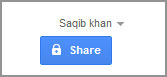
Click on File and then click on the Publish to the Web
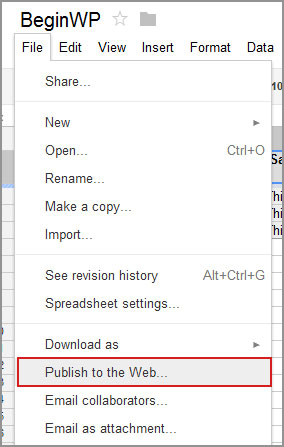
Click on Start Publishing button
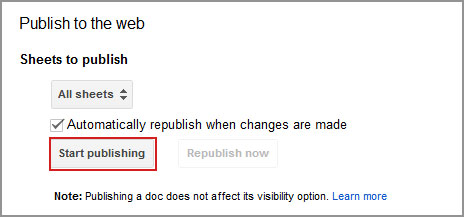
Now, select the HTML to embed in a page option from the drop-down list under the Get a link to the published data heading.

Copy this code and paste the code in your Blog/website. Note that you need to paste this code in the HTML View of your WordPress interface.

This way, you can easily embed any Google Docs Document, Presentation, Spreadsheet, Form or Drawing to your WordPress based Blog/website. If you use this method, then there is no need to create tables using the HTML code like TR and TD. Just create a spreadsheet in Google Docs, format it according to your wish and then embed the code in your WordPress blog.
