If you’re a WordPress user then at times you must have stumbled upon a problem that’s too difficult to solve. For example, you might wonder how should I change the logo or where should I place Google Analytics or any other code? It’s not just you but such problems are faced by many WordPress beginners. So how would you solve such issues, and from where can you get free WordPress support? That’s the question that we’ll be answering in this post.
It’s said that there’s no such thing such as free lunch, but thankfully this saying doesn’t applies to WordPress users. If you’re in need of help, then you can get it for free; all you need is some patience and the proper way of asking for support. The amazing WordPress community will come to your rescue whenever you’re in need of help. Before we get started, let’s do some homework.
Firstly, have you read all the instructions on the plugin or theme’s page? Have you gone through the Description, Installation, FAQ and Support tabs? The developer usually posts useful information on such tabs which might possibly have the solution to your problem.

If this doesn’t help you, then you’ll need to post your question at below mentioned sources:
WordPress.org Support Forums
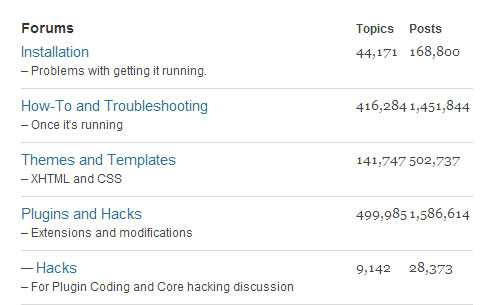
Well, this is the official place to get awesome support for your self-hosted WordPress blog, and that too, for free. The amazing developers, enthusiasts and users like you and me regularly reply to questions on the forum. You’ll also find plugin and theme developers replying to questions related to their own plugins and themes, which is a good thing since they’re the developers, they’ll know everything about it.
r/WordPress – Reddit
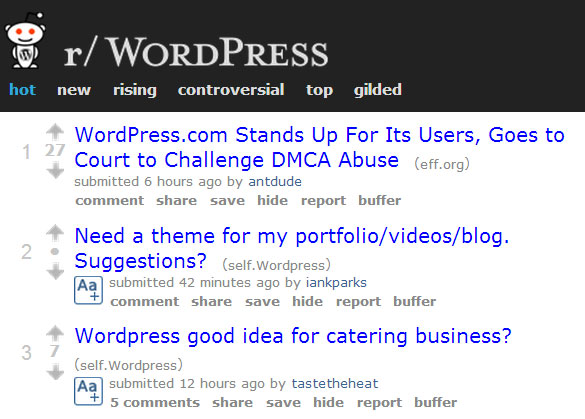
Reddit is also a great place to ask all your WordPress doubts and questions. The subreddit r/WordPress is your place to post your WordPress questions and other fellow Reddit users will try to answer your questions. On this subreddit, you can also post any interesting WordPress stuff that you come online.
Lastly, there’s Twitter. You might wonder how would I get my issue resolved on Twitter? That’s easy, you can find the developer of the plugin or theme and then follow him on Twitter (although following is not compulsory, but it would make things easy for both of you). Once you start following, you can reach out to that developer and tell him to help you. Here’s an example tweet:
Hey @twitteruser, I am having an issue with Plugin/theme name. Would appreciate if you can help me with my problem: Link to support thread.
However, don’t start to annoy the developer by contacting him at several places. In most cases, a support thread and a tweet is enough to get the attention of the developer.
Tip: Sometimes even doing a hard refresh (Ctrl+F5) or clearing the cache of your caching plugin can also solve many problems.
If you’re using a commercial theme or plugin (also known as Premium themes and plugins), then you should ask the question in their dedicated support area. Such Premium theme or plugin providers normally try to answer your question within 24 hours, and they’ll also have a dedicated documentation area which will provide you detailed information.
How to Ask for Help
When you’re asking for help, you need to clearly explain your problem in detail, and you should mention points such as:
- From when is the problem occuring?
- Did you installed any new plugin recently?
- Did you recently switched to a new theme?
- What’s your WordPress version?
- Where are you hosting your site, and in which browsers is the problem visible?
- Also share a screenshot of the problem, but only if you’re comfortable with it. Don’t forget to blur important details and settings from the screenshot.
Apart from that, remember that you’re getting support for free and that’s why you should ask your question politely and respectfully. Your tone shouldn’t indicate any anger or frustration (even though you might have such a feeling when you’re stuck with a problem). Once you get the answer, don’t forget to say thanks to the user who answered your question.
While you’re here, don’t forget to check out our WordPress tutorials section. The official WordPress Codex is also a great place to get your WordPress questions answered.
