Installing WordPress locally has got its own advantages. You can test out various themes, plugins and also tinker with core WordPress files locally, without worrying about your online site. However, there’s one problem that many users have faced with local server installation of WordPress. This problem is to make the permalink rewrite rules to work in localhost.
When custom permalink structure is set in local installation of WordPress, posts and pages would show “page not found” errors. Therefore many users just leave the default permalink structure as it is. But don’t worry, there’s an easy solution to enable custom permalinks in local environment.
All you need to do is to just enable the rewrite module in WAMP or MAMP installations. This problem is faced mostly for those users who are using WAMP. Right-click on the WAMP icon in the taskbar and navigate to Apache > Apache Modules.
This should bring up list of all the Apache modules. Find and click on “rewrite_module” to enable it. This would check mark the rewrite_module which means that now this module is turned ON.
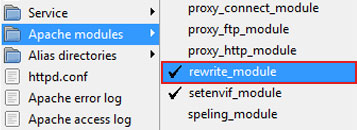
Now you can change the permalink structure to any of your choice. Test it out and you’ll observe that all the permalink structures should now work without any problem.
