Landing pages (also known as conversion, coming soon or splash pages) are a must have for anyone who want to create some hype about their website or some product. You may want to create some buzz around it before you finally go live, and to do this, apart from using social media, the best thing that you can do is to create an attractive landing page that interests your website visitors.
When it comes to creating landing pages in WordPress, you have two options – either use a theme developed specially for this purpose or use a plugin. In this tutorial we’ll choose the latter method just because it is more simple to use and you don’t need to change or install any theme.
Creating a Landing Page in WordPress
For this purpose, we’ll be using Launchpad plugin developed by Obox. This plugin creates a beautiful pre-launch landing page to let your website users know what you’re launching and when you’re launching it. Let’s take a closer look at how this can be done.
After installing and activating the plugin, you’ll be able to see a new menu named as “Launchpad.” Click on it and then start configuring this plugin.
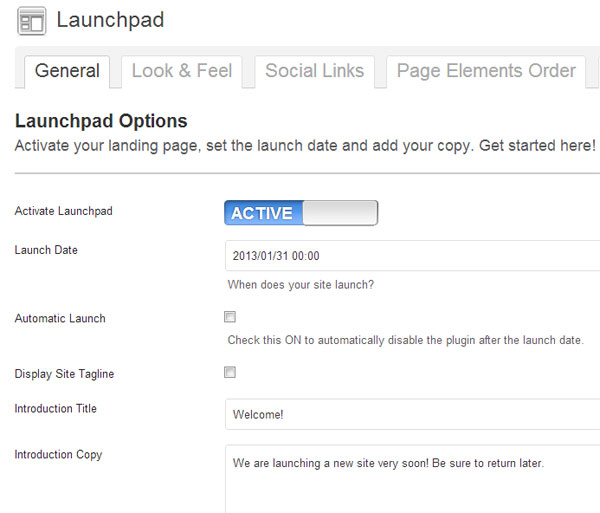
From the “General” page, you’ll need to set the toggle to “Activate”, set the launch date and other options. Make sure to enter an enticing title and introduction copy so that your website visitors are attracted to sign-up or check out your social media profile pages.
From the “Look and feel” tab, you can change the theme, font, logo and best of all – the background. You can select one background from the available ones or you can also upload your own custom image that you want to set as a background.
The “Social links” tab allows you to enter URLs to your social media profiles for Facebook, Vimeo, Tumblr, WordPress and Twitter.
You can also change the order of different elements like count down timer, video, title, subscription form and social links from the “Page Elements Order” tab.
When you save changes, your site will start displaying your newly created landing pages. Admins will be able to see your website but visitors will be redirected to the landing page. For now, there’s no option to set a particular page as landing page, as this plugin will apply the landing page style to your complete website and not just a single page. I just hope the developers add such an option in future versions.
Front-end
This is how your newly created landing page will look like. This page is created in just 5 minutes.
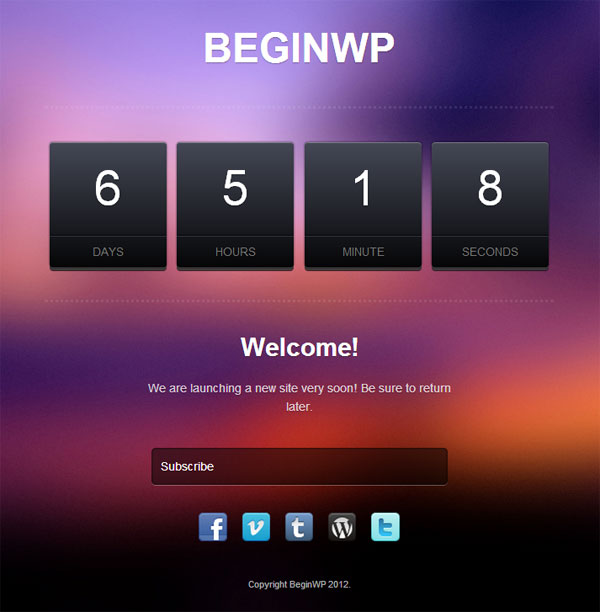
The plugin’s layout is responsive/fluid which means that users visiting your site from mobile devices will also get the same experience. You can also add custom CSS, just in case if you are more comfortable with CSS and want to apply your own custom style.
You can also use this plugin when you’re doing some maintenance on your website for a short time. So that’s it. Here’s your free, responsive, and gorgeous landing page ready in WordPress within minutes.
